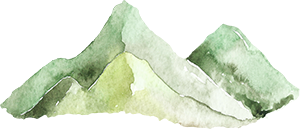November Month of Education Week 3: Time Management
.jpg)
After months of planning, the November Month of Education is finally here! For the entire month, daily education is posted on my Instagram and weekly blog recaps are posted on my website so you can come back any time! If you’re brand new to the game, thinking about starting a business, or already years into your work, this education is for you. We should never stop growing, so investing in education is the best thing you can do for yourself, regardless of what stage you’re in.
And this education is FREE. Who’s ready to get started??
Week 3 is all about time management. It’s hard to run a business, but it becomes even harder when you have other jobs or priorities in your life. As a full-time student, two-team athlete, and social young adult, I’ve lived and worked through some time management strategies that I can’t wait to share with you.
.jpg)
Day 1: Task Systems
To have a successful business, you need to have reliable systems for keeping track of all your tasks and schedules. Every person is different, so you need to find the systems that best work for you. Personally, I use a combination of Honeybook (workflows), Google Calendar (important dates), Google Keep (all notes and ideas), the Todoist app/website (daily to-dos – I highly recommend this app!!), a paper calendar/planning notebook (paper works best for me), and paper spreadsheets (workflows). Other great platforms include Trello, social media planning apps (I use Plann), Dubsado, and Google Sheets. There are dozens more out there, but you need to decide what will work for yourself. Figure out a system and stick to it!
.jpg)
Day 2: To-Do Lists
In Week 1 we talked about how to break down our goals into actionable steps and start working towards our dreams. Now that you have your goals down into small to-dos, use your task systems to organize them. If I have an idea or goal, I write it down in my planning notebook and brainstorm as much as I can. I write down all my broad steps to get to that goal, then write down tiny steps to get there. I do this all on paper so I can think freely and make changes while seeing the history of what I’m writing. Once I have a solid game plan, I put the first few tasks into my Todoist app. In addition to these, I also have tasks for my business that are short and doable whenever I have the extra time, reminders, and to-dos for my personal life. Using the app I can prioritize them by color, assign them due dates, and sort them into different inboxes. Every morning Todoist sends me a notification that tells me that day’s goals so I know what I need to do that day. I use it mainly as the app, but there’s also a website that connects to your phone for easy access on your computer. This is probably the best app I have, and it’s free!! I highly suggest trying it out.
.jpg)
Day 3: Setting Priorities
Business owners can get distracted doing the small or fun parts of a business when we know we should be focusing on bigger or more important matters. I like posting on Instagram and interacting with my followers when I know I should be updating my website, for example. To best run our businesses, we need to set priorities and stick to them. By using your task systems and to-do lists, you will be able to clearly see what needs to be done in order to profit your business the most. One way I do this is by putting my most important tasks at the top of my to-do list and not letting myself get to the smaller tasks until at least one major task is done first. There are times when I’ll let myself do several smaller tasks to give myself a break and feel good about checking things off, but then I go back to what’s important. My most important tasks are the ones that will make the biggest amount of change or progress, and that depends on the time of year or the state of my business. Look at your list of to-dos and ask yourself what will progress your business the most, what needs to be done right now, and what can wait.
.jpg)
Day 4: Multitasking
We’re all guilty of multitasking. We think we can get more things done off our to-do list when we do multiple tasks at a time, or even when we interact with others while doing work. However, study after study has revealed that multitasking not only hurts your productivity, but it also hurts your brain. Multitasking is physically impossible for 98% of the population, and what we’re actually doing is task-switching rapidly. Our brain can’t focus on more than one thing at a time, so we’re jumping between each task. The problem with this is that every time we’re interrupted by a phone notification or a conversation, or when we jump from one task to another, our brains can take up to 15 minutes to refocus on your task. In an 8 hour work day, the average employee loses 2.5 hours of work to distractions. Multitasking leads to a 40% drop in productivity! You make more errors, take longer to complete tasks, reduce your ability to remember what you’re doing, learn less, reduce your IQ up to 10%, and increase STRESS. Constant interruption (which is what multitasking is) brings on higher levels of stress because it’s cognitive overload. Over time, it dulls our brain and our reaction time. According to a study at the University of Sussex, constant multitasking lowers the brain density in the region of the brain responsible for empathy, cognitive control, and emotional control. So how do we get around this? Next we’ll get into my biggest tip, but for now, TURN EVERYTHING OFF. Don’t watch TV while you work, put your phone on silent and out of reach, and close your door. It doesn’t have to be silent all the time, but whenever you’re doing important tasks it should be, or you can have music playing. Personally, I have silence when I’m writing or doing serious thinking, listen to podcasts when I’m editing, and listen to music when doing everything else. Try this for a day and see how it goes!
.jpg)
Day 5: Batch Working
The best way to avoid multitasking is to batch work. In it’s simplest form, batch working is doing the same task over and over again. Our brains like repetition, so when we complete the same kind of tasks in one sitting we can be really efficient and get good work done. This can mean things like editing photos all at the same time, writing blog posts, or answering emails. Get every similar task done at the same time before you move on, and you’ll maximize your time. Some photographers can take this to the extreme and devote whole days to tasks: Mondays are for editing, Tuesdays are for online education, Wednesdays are for shooting, etc. However, as someone with a full time job of being a college student where the workload differs every week, I’ve found that unattainable and instead have chosen my tasks each morning. If you have a constant schedule, give the daily tasks a try and let me know how it goes! For now, I give myself options. At the end of this blog post I’ll give you my best tip for getting motivated to get work done, but for now, know that batch working is the best thing you can do for your productivity. The last part of batch working is REST. You can focus and have good work for about 45 minutes, so take a break for 5-15 minutes to round our your hour. The normal podcast is about that long, so at the end of every episode I get up from my computer, stretch, refill my water, and grab a snack. Let your mind and body refuel and you’ll have the most productive workdays possible!
.jpg)
Day 6: Workflows
One of the best ways to add efficiency into your business is to create workflows. Workflows are series of steps that you do with each client, each process, or each step in your business. For example, for each couple that hires me to photograph their wedding I have a workflow that lasts almost 2 years and covers all the emails I send, the files I create, and the timeline in which I do things. I have certain ways I cull and edit photos to be most efficient, and I even have workflows for this month of education. Creating your own workflows will add value for each of your clients and ensure they’re all getting the same experience. I use Honeybook to keep track of most of my workflows, but I also have a paper spreadsheet that I can check off. Having these checklists helps me keep track of all my workflows for each of my clients and keeps me moving forward!
.jpg)
Day 7: The 4 Tendencies
When I read Gretchen Rubin’s The Four Tendencies last year, it changed my life and my work. In her research for how people respond to expectations, Rubin was able to classify people into four different tendencies. She talks extensively about the two different kinds of expectations: outer (meeting work deadlines, helping a friend) and inner (personal goals or resolutions). Our responses to each helps define our tendency. The four tendencies are: Upholders (meet outer and inner expectations; need to know what should be done), Obligers (meet outer expectations, resist inner; need accountability), Questioners (resist outer expectations, meet inner; need justifications), and Rebels (resist outer and inner expectations; need freedom to do their own way). By understanding our tendency, we gain insight into ourselves and the people around us. We can prepare for better decisions, create better systems, and learn how we prefer to get things done. Reading the book gave me insights into how each of the tendencies works, how to motivate them, and how their relationships with other tendencies work best. You can take the quiz here to see what type of tendency you are, and then I highly suggest reading the book and doing your own research. When I took the quiz, I was not at all surprised to see that I’m a Rebel. I don’t particularly like when people put expectations on me so I don’t do them, and when I put expectations on myself I give too much leeway and never get anything done. Now that I’ve started implementing the strategies Rubin describes in her book, I’m getting more work done than ever. Each tendency is different, but for Rebels, we need to decide what we want to get done and when. Each morning when Todoist gives me my list of tasks, I can pick which ones I want to do, feel happy that I got to pick instead of being told to do it, and will get it done. I’m tricking myself into thinking I have freedom and choice, when in reality I gave myself a very restricted to-do list that I created from my goals and workflows, knowing that this is what I need to get done. Even though I know exactly what I’m doing, it works, and I’m getting more things done than ever. I can’t recommend this book enough!!
Would you like free education in your inbox just like this? Sign up here!